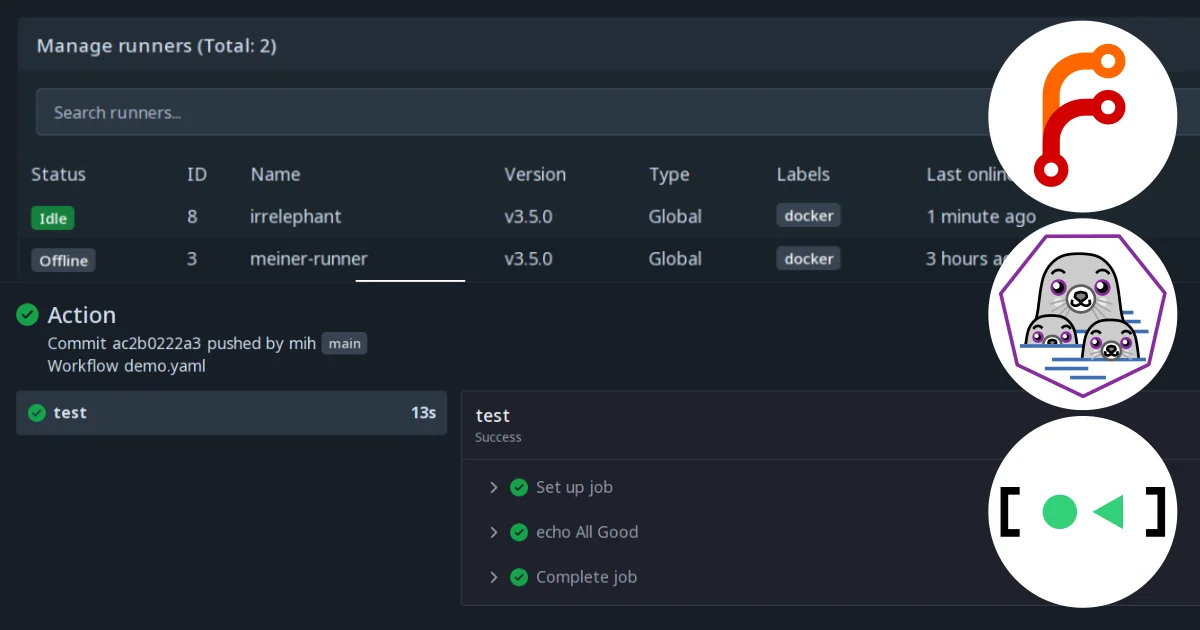This article is part three of a series on self-hosting Forgejo-aneksajo. If you have not read part one, and part two already, check them out. In many ways, this article is a direct continuation.
If you are self-hosting a Forgejo instance already, it can make a lot of sense to also operate a runner for its actions. Forgejo’ actions will feel very familiar to anyone who has used Github’s actions. That being said, the Forgejo documentation clearly states that “they are not and will never be identical”.
Nevertheless, the concepts, and even the syntax are the same. Actions are containerized workflows that can be used for more-or-less arbitrary purposes, based on action specifications contained in individual repositories. Forgejo can trigger actions based on a number of events. In order to actually execute an action, it needs at least one runner registered at a Forgejo instance.
In the following, we will deploy a runner and register it with a Forgejo instance. We will, again, use the podman-plus-systemd approach from the previous post on setting up Forgejo itself in this way. The outcome will be a containerized runner service, completely in user space. This runner deployment could be on the same machine that Forgejo runs on, or an entirely different one, as long as the runner can reach the Forgejo instance via HTTP(S).
I will focus on the essential steps to get a runner up and talking to Forgejo. I will not cover every aspect of configuration runners or using actions. The actions administrator guide and the actions user guide cover this in more depth.
Target setup
What we want to achieve is
- operate a runner in a podman container, managed by systemd
- keep the runner configuration under the host’s
/etc, as before, to keep it tracked by etckeeper - all actions, their containers, caches, etc. shall all be executed and kept by a dedicated user account
Software dependencies
If Forgejo is already set up as described in my previous
post, everything should already
be installed. If not, we need systemd (almost certainly running already),
and the Debian packages of podman, and crun – just apt install them.
sudo apt install podman crun
Podman v4.3 (as in the current Debian 12) is fine. Later versions also work, and
can even provide a nicer service
setup.
The “lightweight OCI runtime” crun is needed, because podman will/might use
it for running further containers with particular actions within the scope of
the containerized runner. Podman is pretty much impersonating a Docker that
runs inside another Docker container.
User setup
Just like for Forgejo, we create a dedicated user. This time called
forgejo-runner. We enabled “lingering” to have systemd run services
for this user when it is not logged in.
sudo adduser forgejo-runner --disabled-password --disabled-login
sudo loginctl enable-linger forgejo-runner
We will place the configuration of the runner at /etc/forgejo-runner, and
make it writable for the forgejo-runner user, for now, because we will
generate a default configuration in a second.
sudo mkdir /etc/forgejo-runner
sudo chown forgejo-runner: /etc/forgejo-runner
Podman and service setup
The rest of the setup is done as the forgejo-runner user.
sudo -u forgejo-runner -s
We need XDG_RUNTIME_DIR to point to the right location. Place something
like the following into .zshenv or .basrc, depending on your shell setup,
to automate this.
if [ -z "${XDG_RUNTIME_DIR}" ]; then
XDG_RUNTIME_DIR=/run/user/$(id -u)
export XDG_RUNTIME_DIR
fi
Now we can obtain the container with the runner. In this example, we are using
the currently latest version 3.5.0 on amd64, but others are available
too.
podman pull code.forgejo.org/forgejo/runner:3.5.0-amd64
Now we can use the runner itself to generate a default configuration that we
place at /etc/forgejo-runner/runner.yaml.
podman run \
--rm -it --user 0:0 \
code.forgejo.org/forgejo/runner:3.5.0-amd64 \
forgejo-runner generate-config > /etc/forgejo-runner/runner.yaml
This configuration is basically ready-to-go. However, to work with podman,
we must adjust the docker_host setting (to not be empty). Moreover,
I dislike the runner registration file to be call .runner. There are
way to many things called “runner” already, so we will name it .registration.
The following sed call makes these changes.
sed -e 's,file: .runner,file: .registration,' -e 's,docker_host:.*$,docker_host: "-",' \
-i /etc/forgejo-runner/runner.yaml
Depending on the host’s network setup, it may be necessary (or desirable) to
adjust the container.network setting in this file. This can be set to host,
bridge, or the name of a specific network. If left empty (default) a custom,
container-specific network is created automatically.
Next, we can create the directory where the runner will place all its runtime data.
mkdir -p ~/runner
Now we can register the new runner with Forgejo. This requires a token that can be obtained via the site administration web UI, as shown in the following screenshot.

How to find the runner registration token in the site administration interface.
Push the “Create new runner button” and replace <YOUR-TOKEN> in the following command
with the displayed secret. You also need to invent a name for the new runner
(<NAME-OF-RUNNER>), and point it to your Forgejo site. The name here is the name
which will be displayed with the runner registration on the site. If your site
will use more than one runner, pick a name that identifies this one appropriately.
podman run \
--rm -it --user 0:0 \
-v ~/runner:/data \
-v /etc/forgejo-runner:/data/config \
code.forgejo.org/forgejo/runner:3.5.0-amd64 \
forgejo-runner register \
--config config/runner.yaml \
--no-interactive \
--token <YOUR-TOKEN> \
--name <NAME-OF-RUNNER> \
--instance <FORGEJO-SITE-URL>
The above command bindmounts both runtime directory and configuration directory
in the container. Passing the --config flag to forgejo-runner register is
essential here.
Next we need to enable socket-based communication for podman in this user account. This is how the runner container can communicate with the host user’s podman to pull and execute additional containers.
systemctl --user enable --now podman.socket
Now we are ready to launch the runner container with the daemon setup for the first time, only to be able to generate a systemd service unit from it. Quadlets simplify this with podman v4.4+, but here we use an approach that works with Debian 12’s v4.3.
podman run \
--name forgejo-runner \
--detach --rm --user 0:0 \
-v ~/runner:/data \
-v /etc/forgejo-runner:/data/config \
-v /run/user/$(id -u)/podman/podman.sock:/var/run/docker.sock:rw \
-e DOCKER_HOST=unix:///var/run/docker.sock \
code.forgejo.org/forgejo/runner:3.5.0-amd64 \
forgejo-runner --config /data/config/runner.yaml daemon
This time the name is the name of the local container, which won’t be visible
on the Forgejo site. If you plan on having more than one runner on this
machine, maybe for multiple Forgejo instances, pick a name that identifies the
container appropriately. We also bind the podman socket and announce it in the
container. Again, Passing the --config flag to forgejo-runner is essential.
Now we generate the service unit, and can dispose of the container afterwards.
( mkdir -p ~/.config/systemd/user \
&& cd ~/.config/systemd/user \
&& podman generate systemd \
--restart-policy=always --new --files --name forgejo-runner )
podman stop forgejo-runner
At this point we are ready to launch, stop, and inspect the containerized runner
service with standard systemctl commands, as the forgejo-runner user.
# launch
systemctl --user start container-forgejo-runner
# check that it is running
systemctl --user status container-forgejo-runner
# enable to be brought up at boot automatically
systemctl --user enable container-forgejo-runner
When visiting the Forgejo runner listing in the site administration web UI again, the new runner should now be listed and labeled as “idle”. Try setting up a test action now, and see if it runs successfully.
If everything works, we can remove write access to the runner configuration again.
sudo chown -R root: /etc/forgejo-runner
Making (GitHub) actions work
A big question remains: How special are Forgejo actions? People coming from GitHub may have heavily invested into an action setup. Would it need to be redone from scratch? Or is there some kind of migration path? We know that Forgejo actions “are not and will never be identical”. But how close are they?
Let’s look at a concrete example: the codespell action for this blog on
GitHub.
name: Codespell
on:
push:
branches: [main]
pull_request:
branches: [main]
permissions:
contents: read
jobs:
codespell:
name: Check for spelling errors
runs-on: ubuntu-latest
steps:
- name: Checkout
uses: actions/checkout@v4
- name: Annotate locations with typos
uses: codespell-project/codespell-problem-matcher@v1
- name: Codespell
uses: codespell-project/actions-codespell@v2
This is a fairly simple action. But then, many real-world actions are not much more complicated than this.
When pushed to a Forgejo project with enabled actions, Forgejo will actually try
to run this action, even though it is declared at
.github/workflows/codespell.yml and not .forgejo/workflows/codespell.yml.
But the action won’t run, because there is no runner for ubuntu-latest, which the
action declares it needs to run on.
This could be fixed by “forking” the action to
.forgejo/workflows/codespell.yml and replacing ubuntu-latest with a
supported platform. As can be seen from the screenshot above, the runner we
created has the label docker, and this is what runs-on is matched against.
However, we can also just make our runner support ubuntu-latest too! All it takes
is adding any additional environments to /etc/forgejo-runner/runner.yaml, like so:
…
runner:
…
labels:
- "docker:docker://node:20-bookworm"
# we add this one to be somewhat compatible with Github, but stick with Debian
- "ubuntu-latest:docker://node:20-bookworm"
After a restart
sudo -u forgejo-runner -s systemctl --user restart container-forgejo-runner
this will make the runner support both docker and ubuntu-latest, and the codespell
action will start.
If you look carefully, the configuration maps the environment label to a
container that podman can obtain and launch. Both labels map to
docker://node:20-bookworm, which is the Debian 12 based Node.js container on
Docker
Hub.
So ubuntu-latest is a bit of a misnomer in this case. But the mapping could
be anything, also to an Ubuntu image, and also to any place podman can reach –
not just Docker Hub. A single runner can support different environments
simultaneously.
With this change the action will start now, but it will fail, even when there are no typos.
The reason for that is that a uses: declaration like
codespell-project/codespell-problem-matcher@v1 only makes sense for a
monolithic platform like GitHub. Somehow this identifier needs to be
turned into a URL that the action runner can clone from.
Now, Forgejo support a DEFAULT_ACTIONS_URL
configuration,
but it points to https://code.forgejo.org and not https://github.com for
very good reasons (read its documentation!), and one should think hard whether
to change that. The alternative is to just put a full URL to begin with:
- name: Checkout
uses: actions/checkout@v4
- name: Annotate locations with typos
- uses: codespell-project/codespell-problem-matcher@v1
+ uses: "https://github.com/codespell-project/codespell-problem-matcher@v1"
- name: Codespell
- uses: codespell-project/actions-codespell@v2
+ uses: "https://github.com/codespell-project/actions-codespell@v2"
And with this change, the actions runs and succeeds – after fixing the typos ;-)

Result report of a successful codespell action run, as provided by the Forgejo web UI.
Under the hood
How much resources such a runner consumes will obviously depend on its usage. Much of the storage demands will come from the involved container images
$ sudo -u forgejo-runner -s podman images
REPOSITORY TAG IMAGE ID CREATED SIZE
docker.io/library/act-https---github-com-codespell… latest cfa572bc5 14 hours ago 58.7 MB
docker.io/library/node 20-bookworm 1a8e51cfa 7 days ago 1.12 GB
docker.io/library/python 3.8-alpine 3d4312379 3 weeks ago 49.6 MB
code.forgejo.org/forgejo/runner 3.5.0-amd64 526f5a8fe 7 weeks ago 38.6 MB
A comparatively smaller chunk will be the runner cache with the clones of the used actions.
$ du -sh /home/forgejo-runner/runner/.*
17M /home/forgejo-runner/runner/.cache
4.0K /home/forgejo-runner/runner/.registration
$ du -sh /home/forgejo-runner/runner/.cache/act/*
15M /home/forgejo-runner/runner/.cache/act/actions-checkout@v4
804K /home/forgejo-runner/runner/.cache/act/https---github.com-codespell-project-actions-codespell@v2
212K /home/forgejo-runner/runner/.cache/act/https---github.com-codespell-project-codespell-problem-matcher@v1
Via the configuration at /etc/forgejo-runner/runner.yaml the number of
simultaneously running tasks (one by default), the maximum runtime of a task
can be configured, and other aspects can be configured – allowing for a large
degree of customization.
On top of that comes all the traffic caused by, for example, installing custom
software dependencies during action runs. It can make a lot of sense to provide
more tailored environments via container images to make this step leaner and
faster. Something like debian-bookwork-with-gitannex. Podman can pull such
images from many places, including a Forgejo instance’s package system. More on
that in a future article.
Conclusions
Setting up a runner for Forgejo actions is a fairly straightforward task. Being able to run it under a regular user account makes it easier to lock down what resources are available to a runner. Of course, this does not imply that it is a good idea to accept arbitrary tasks from a Forgejo instance that anyone can sign up to.
Having at least one runner available, though, makes a big difference. It connects a Forgejo instance to a whole universe of automated tasks that goes well beyond just software testing.