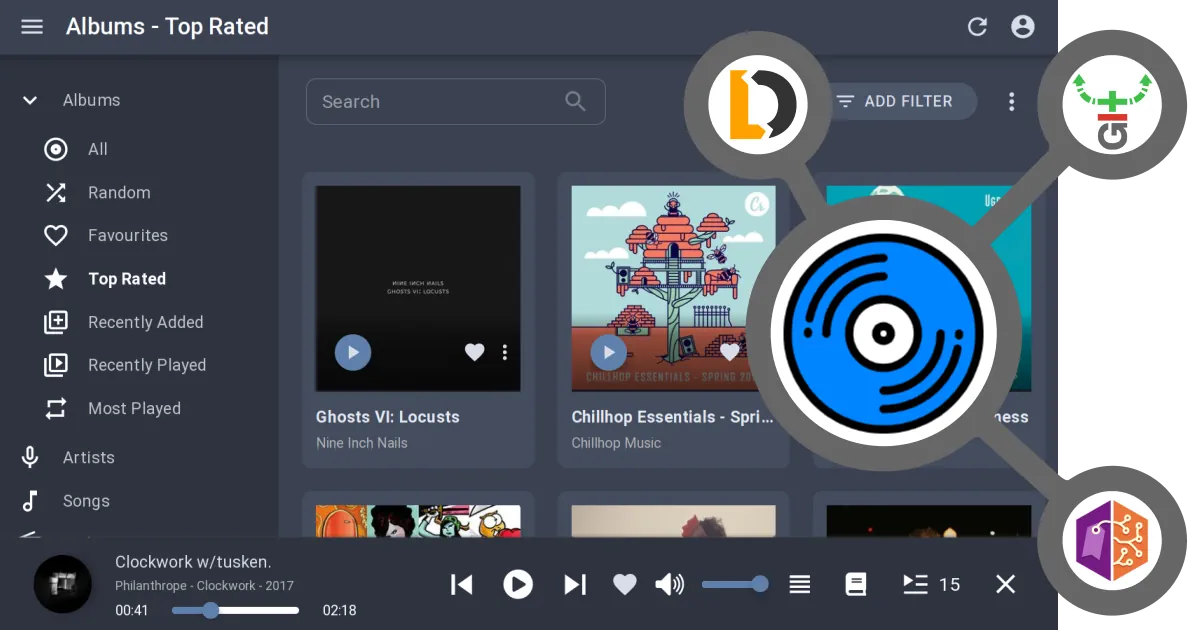Managing my music collection was the very first thing I tried with git-annex. That was more than 13 years ago, and till today I continue to use the very same git-annex repository for this purpose.
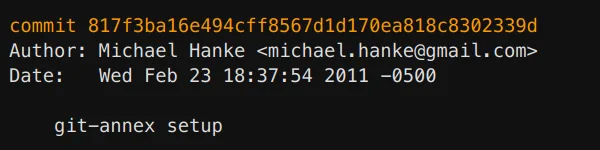
Screenshot of the first commit’s git log of my oldest git-annex repository that is still in active use today.
I still have a clone on my laptop. I had others on machines like the small box
plugged into the wall with speakers connected and running
mpd. I was doing git-annex things: getting and
dropping music from my laptop, making sure I had at least one copy on a
backup-drive, pushing music where mpd could see it, etc.
But to be fair, there wasn’t a whole lot going on in this repository between 2016 and 2024. Why? Because the money I spent on buying some music did suddenly rent me all the music. And with the introduction of sensible mobile bandwidth at low cost that music was with me all the time. Zero cost of shuffling things around. And yeah, I know, what you don’t own … but it was very convenient.
So this lasted a few years. But the pain grew. It hurt the first time a song I really liked vanished from “my” library (distribution license expired). It turned out that I actually did not listen to more albums than I could have bought for the money I do pay constantly for renting all the music. “The algorithm” also too rarely recommends a new song I actually like. And then all the technical problems. Things were mostly fine on the phone, although not always, and I do have a recent model. But on my Debian desktop … this week it needs this browser, and next week another, often it doesn’t play at all. But even that aside, it is hard to ignore the general enshittification of things in this domain.
Earlier this year, I bought a series 5 Raspberry Pi to run an at-home-service for something I am also going to write about here in the future. This small box was so ridiculously over-powered for the task that I started looking into what else I could self-host, to not have the machine idle all day long.
That is how I stumbled upon Navidrome (GPLv3), a music streaming server that is advertised as “very low resource usage” and specifically labeled for running on a Raspberry Pi. Although there are many alternatives, what made me try this one first was a statement in their FAQ: “Navidrome does not write to your music folder or the files by design”. It would not only let me curate music metadata together with and where the files are—and then not mess with them—it is even asking me to do so! I liked that and it made me hope that I could more-or-less just point it to my music repository and it would just stream all my music.
Server installation
With only minor modifications I followed the installation instructions for Linux. I put the Navidrome working directory in a different location, and disabled Jukebox-mode (it can use a system audio device to play music, but I don’t need that). I ended up with this configuration file:
# limit to access localhost
Address = "127.0.0.1"
BaseUrl = "http://music.pididdy.local"
MusicFolder = "/home/music/collection"
# take any playlist from anywhere in the music collection
PlaylistsPath = ".:**/**"
AutoImportPlaylists = true
# don't play on the system audio device
Jukebox.Enabled = false
I have caddy on the Raspberry Pi, and I am using it to reverse-proxy the Navidrome service in my local network.
music.pididdy.local:80 {
reverse_proxy localhost:4533
}
The provided systemd unit worked fine after editing paths and user names to match my configuration.
Deploy the music collection
With the server running, it was time to set up the music collection where Navidrome could see it. My desired scenario was this:
- have a clone of my music repository in a directory that Navidrome can read, and only a different user can write to
- use git-annex or DataLad to transfer music to and from that clone
I was hoping that Navidrome would be fine with thousands of dead symlinks in the checkout for all the music that is currently not on that machine. I was hoping that it would be fine with the files in the annex not having any filename extensions (there was no SHA256E backend in 2011). I was hoping that it would rescan the library, list any newly deposited songs, and also silently unlist the music that was dropped from the machine.
And that is (almost) exactly how it turned out!
I cloned the music repository, and used git-annex to transfer a first album to it. It got picked up almost immediately (the default rescan interval is one minute). I could navigate to the built-in web UI and start playing songs. Perfect! Moving more albums added them equally fast and simple to the collection streamable via Navidrome.
The only thing that did not work right away with the default setup was automatically unlisting songs that I dropped from the Navidrome-accessible clone of my music repository. Navidrome would keep them in its database, and error if I attempted to play any of them. Not having to fiddle with Navidrome’s view of my music collection beyond git-annex operations was important to me, and dropping files will be needed whenever I run out of space on the Pi or simple do not want to have some music being available for streaming anymore.
Fortunately, this was easy to address with a feature that git-annex is
offering
for more than five years already. I put the work tree of the music repository
on the Raspberry Pi into hide-missing mode with git-annex’s
adjust command.
❯ git annex adjust --hide-missing
adjust ok
This removes all symlinks of annexed files that are not available in that
clone. The removal of the symlinks is enough for Navidrome to unlist dropped
songs. This command can be re-executed whenever a change of file availability
happens. The updates can also be automated via the
annex.adjustedbranchrefresh configuration option (see the git-annex
manpage for details).
Setting it to 1 is enough to re-adjust the work tree when moving files
to the server.
❯ git config --add annex.adjustedbranchrefresh 1
However, I did not find the automatic re-adjusting working when dropping files
with a client-side execution of git annex move -f navidrome .... In this case,
I trigger it manually via
❯ ssh music@pididdy.local git -C collection/annexed annex adjust --hide-missing
All in all, this is awesome! After an initial configuration, Navidrome pretty much runs on its own, watching my music collection and doing the right things automatically. For normal operations, the same is true for the Navidrome-clone of my music repository. Whenever I want to add music to the streaming collection, I simply transfer it to the Raspberry Pi with git-annex or Datalad. And all the other git-annex goodness seamlessly applies too. The Navidrome-clone is just another node in the network of annexes, with hardly any tuning related to its purpose.
Picking a streaming client app
With the Navidrome web UI, one can search and listen to music immediately from any device. But the user experience can, of course, be nicer with a dedicated app that integrates well, in particular on a mobile device. Navidrome supports the Subsonic API which makes it usable with any client apps that understand this protocol, of which there are many.
In order to pick a free-and-open-source app to use on my Android phone, I went to F-Droid, and installed all I could find. I picked Ultrasonic after trying all candidates for a few minutes. It is fast, intuitive, and does the job in a way that feels solid.
The setup in the app is straightforward: Put in the server URL, an account name, and the password. The app syncs with the server quickly, and from there on the main challenge is to decide what to listen to. At first, I struggled a bit to make “listen to random songs of this particular artist” work, but adding arbitrary artists, albums, or songs to the play queue and then working with that queue works for this use case and many others, so I am in a happy place with Ultrasonic.
Metadata curation
Navidrome’s presentation and sorting of music is fully based on metadata or tags, working with just file and directory names is not supported. I think that is a sensible choice. Nothing beats detailed, high-quality metadata. Fortunately, my collection was already somewhat well tagged.
But a lot has happened since 2016, and tagging music is fairly convenient with
tools like Beets and MusicBrainz
Picard, both recommended by Navidrome for this
purpose. I picked Picard to update the metadata for my music collection, before
pushing it to Navidrome. This wasn’t an arbitrary choice. Picard does not have
OK buttons, but they say “Make it so!” – this is how they got me 🙃.
Here is my workflow:
- I
git annex getthe files I want to update metadata for. - Afterwards, I
git annex unlockthem. This is needed, because Picard does not recognize the annex symlinks pointing to mySHA1-backend annex content as something it can work with. This is sad, but ultimately not an issue, because I want to modify the file content when adding tags, so unlocking is needed anyways. I chose to unlock on a case by case basis, rather than putting the entire work tree in adjustedunlockedmode. - Now I open Picard, make it read my whole collection—which really is just the files I unlocked, and only takes a second.
- I click on the “Cluster” button of the main screen
- I select the album I am interested in and click on “Lookup”
- After some inspection of what it did, I click “Save.
This writes new music files, applying the naming pattern I configured in Picard. This is how a typical outcome of this operation looks like from Git’s perspective:
❯ git status
On branch main
Changes to be committed:
(use "git restore --staged <file>..." to unstage)
typechange: The Darkness/permission to land/01 - the darkness - black shuck.mp3
typechange: The Darkness/permission to land/02 - the darkness - get your hands off my woman.mp3
typechange: The Darkness/permission to land/03 - the darkness - growing on me.mp3
typechange: The Darkness/permission to land/04 - the darkness - i believe in a thing called love.mp3
typechange: The Darkness/permission to land/05 - the darkness - love is only a feeling.mp3
typechange: The Darkness/permission to land/06 - the darkness - givin' up.mp3
typechange: The Darkness/permission to land/07 - the darkness - stuck in a rut.mp3
typechange: The Darkness/permission to land/08 - the darkness - friday night.mp3
typechange: The Darkness/permission to land/09 - the darkness - love on the rocks with no ice.mp3
typechange: The Darkness/permission to land/10 - the darkness - holding my own.mp3
Changes not staged for commit:
(use "git add/rm <file>..." to update what will be committed)
(use "git restore <file>..." to discard changes in working directory)
deleted: The Darkness/permission to land/01 - the darkness - black shuck.mp3
deleted: The Darkness/permission to land/02 - the darkness - get your hands off my woman.mp3
deleted: The Darkness/permission to land/03 - the darkness - growing on me.mp3
deleted: The Darkness/permission to land/04 - the darkness - i believe in a thing called love.mp3
deleted: The Darkness/permission to land/05 - the darkness - love is only a feeling.mp3
deleted: The Darkness/permission to land/06 - the darkness - givin' up.mp3
deleted: The Darkness/permission to land/07 - the darkness - stuck in a rut.mp3
deleted: The Darkness/permission to land/08 - the darkness - friday night.mp3
deleted: The Darkness/permission to land/09 - the darkness - love on the rocks with no ice.mp3
deleted: The Darkness/permission to land/10 - the darkness - holding my own.mp3
Untracked files:
(use "git add <file>..." to include in what will be committed)
The Darkness/Permission to Land/
❯ ls The\ Darkness/Permission\ to\ Land
01 Stuck in a Rut.mp3 06 Growing on Me.mp3
02 Love on the Rocks With No Ice.mp3 07 Givin’ Up.mp3
03 Love Is Only a Feeling.mp3 08 Get Your Hands Off My Woman.mp3
04 I Believe in a Thing Called Love.mp3 09 Friday Night.mp3
05 Holding My Own.mp3 10 Black Shuck.mp3
The old files have vanished, and new ones have been written using standardized
patterns. But also the remains of the unlock operation are still lingering.
At this point, I will briefly stray from using git-annex commands, because I
really do just run datalad save 'The Darkness' to bring the repository to
a clean state in one go.
❯ datalad save 'The Darkness'
...
action summary:
add (ok: 10)
delete (ok: 10)
save (ok: 1)
❯ git status
On branch main
nothing to commit, working tree clean
Now I can drop the annex content for the original files
❯ git annex unused --used-refspec +main && git annex dropunused all
I move (just) the freshly tagged files to the Raspberry Pi
❯ git annex copy -t navidrome 'The Darkness'
And the only thing that remains is to sync the branch that Navidrome is seeing. I do this on two steps. First pushing the local state to the Navidrome-clone, which does not change the collection Navidrome sees just yet. And in a second step, sync the update in the Navidrome-clone itself. The last step will readjust the work tree to only show the current set of available music. And a minute later, I can listen to this album on any connected device.
❯ git annex sync navidrome
❯ ssh music@pididdy.local git -C collection/annexed annex sync
Conclusions
So is running my own music streaming server worth it? Absolutely! Navidrome was easily and quickly set up. It may have needed an hour and a bit from the start to the first music playing.
I am very pleased with the way the git-annex repository and Navidrome are “interoperable” with each other, by mutually not getting into the respective other’s territory.
It feels great to own everything, and know that any minute invested will be worthwhile and the outcome won’t be taken away randomly in the future. At the same time, I experience no loss of user convenience. I can see myself using this setup for a long time. I am considering to put a similar “watch this repository” deployment of Navidrome on my VPS. In exactly the same way that is shown here, I can ready music for streaming when I am on the road. There would be virtually no additional overhead from a second Navidrome deployment, because all the goodness is in the music repository. Except for the statistics, these are per-instance and live in a SQLite database. It should be possible to export this information in a way that enables aggregation, and storage within the music repo…
The relatively little information that is uniquely in Navidrome’s internal data structures also implies a rather small potential for any vendor lock-in. If I want to, or need to stop using Navidrome, I just could with little impact.
What remains worrisome is that there are very few places left that allow buying digital music – I might need to get a CD drive again.
Oh, and the system load caused by Navidrome is indeed low, also with multiple concurrent streams. I need to look into more things that this Raspberry Pi could do for me…